See our travel tech tools review of five types of technology we used on a recent trip.
While travel is pretty basic (i.e. go somewhere new and see how it is), the tools we use while we travel are constantly changing. It seems like every trip we go on, there’s some new technological toy to try out. On our last trip to the Azores, we tested out five new ways to enhance travel. This post will review what these travel tech tools were and how valuable we found them.
iPhone 7+
B and I are iPhone people; we’ve both had several models over the years. My last phone was the SE. I got it because I liked the compact size that Apple came out with before all the phones got really big. However, I noticed that even though my model was newer than B’s or C’s, when we went on trips and stood in a line and took the same photo, their pictures turned out better than mine.
Other than picture quality, it was a fine phone and I used it for two years; however, as I was thinking about my upcoming trips this fall, I knew I wanted to have better pictures than what I was taking. I considered keeping my SE and purchasing a DSLR camera, but I really don’t like the idea of lugging around a big camera. My solution was to upgrade to the iPhone 7+.

Big phone = big camera
This phone is big–it seems like it is about twice the size of my little SE. This is sad for several reasons. First and foremost, it doesn’t fit in my pocket or wallet. However, the reason the 7+ is so big is because it has a kick-ass camera built into it. This is because it has to be able to fit two lenses, so you can zoom into crazy detail without looking all pixelated. The other thing that it has is Portrait Mode, which uses the bokeh effect to make the focus of the picture sharp while blurring the background of the image. It is seriously cool.

Another fun feature that has more to do with the new operating system than the phone is the ability to add video effects that make videos loop in funny ways, kind of like the Boomerang app, only it is already built into the phone.
Review
10s across the board (at least as far as the camera goes, maybe an 8 on a phone basis)
Granted, the Azores are stunning. But the pictures I was able to take with my phone are gorgeous. Not all of them, but I fully believe that is user error and not the phone’s fault. (Just yesterday, I was watching a video and learned something new about using the phone’s camera that I probably should have already known.) While it has taken a while to get used to the size of the phone, I find that I forget about how big it is for the most part. And it was so nice to carry it around on the trip instead of a full camera. I’m glad I funneled my money to a fancy camera phone instead of to a fancy camera.

MiFi
I had read about renting a portable hotspot while overseas instead of adding an international plan to a cell phone plan and opted to try it out while we were in the Azores. Since we were traveling only to Portugal, I decided to go with Portugal Internet. The way this works is I purchased a plan online prior to leaving. We went with a six-day plan that cost about $45. Portugal Internet offered two ways to get the mifi; they would mail it to our accommodation or we could pick it up at a post office. Since we were staying at an AirBnb and someone had to sign for it, we went with the post office pickup option.
This would have worked beautifully, except we arrived on a Sunday and the post offices are closed on the weekend. So we had to wait until Monday to pick it up. (There was a funny moment in the post office when the Portuguese-only speaking worker, who seemed pretty doubtful two white girl foreigners would have a package waiting for them, found the envelope. He gave us a thumb’s up, we cheered and the other staff all laughed.)

What it is
The mifi came fully charged and had a USB charger included in the envelope. We fired it up, connected to the wifi, and were in business. It had been pretty challenging to not have any sort of internet for a day and a half. (It wasn’t that long ago that being connected while traveling wasn’t a possibility, but these days it is more strange not to have internet than to have it. For better or worse, we are almost always plugged in.)
We were both able to connect to the mifi with all of our devices and had unlimited data. That is not to say we always had the internet. There were some places on the island that there was no service and some locations that had super slow connection. It was pretty frustrating at times, but overall, it was valuable to have. When we got to the airport to fly home, we put it in a pre-stamped envelope that came with the package and dropped it off at the airport post office. Easy, peasy.
Review
3 of 5 stars
With the two of us splitting the cost, the price for a mifi was reasonable. And when it worked it was great…but it didn’t work all of the time. I will still probably look at getting a mifi in future foreign trips. But if the country has lots of free wifi, it might not be worth it.
Bluetooth Keyboard
I’ve talked about how important it is to keep a travel journal whilst adventuring. I hate writing in a journal, but the pros outweigh the cons. In an attempt to lesson the pain of actually writing, I brought a Bluetooth keyboard with me. Even when you are not connected to the internet, you can still have your Bluetooth turned on and use the keyboard.
I purchased this keyboard because it got good reviews, was pretty compact and had a good battery life (like months). Each night I sat down in front of my phone and tapped away using my giant phone as a monitor. It worked great and I was much less irritated while writing and didn’t have ink smudges on my hand when I was done…the burden of a lefty. As an added bonus, I typed directly into Google Docs, so I will always have this and won’t be able to lose it as it is saved on the cloud. It will also be easier to cut and paste the text into a journal or photo book.
Review
6s, no splash
The only drawback of a keyboard is it is one more thing to carry around. They make little roll up ones so they are even more compact, but I didn’t mind the size of mine.
Google Translate
Google has some pretty impressive applications and Google Translate is a valuable tool on this list. Before we left the states, B and I both downloaded the Portuguese language so we were able to use it offline. While we were picking up the mifi, B pulled her phone out and tapped ‘pick up a package’ and showed the translated version to the postman. He figured out what we were looking for and understood.

B heard about a cool feature on the Translate app that allows you to translate words in real time using the camera on your phone. As you view text using your phone, the app translates that text and your screen shows the words in another language. Pretty awesome in concept…not so successful in practice. We had some pretty entertaining translations that we just didn’t think sounded quite right…

Review
5/10
The idea is really cool behind Translate and the type in version gets the point across (usually), but it is not 100%. You definitely don’t want to start using this for your Spanish homework assignments in school.
Mobile Passport
B and I both have Global Entry and feel it is worth every penny. However, there is a comparable option available and it happens to be free: Mobile Passport. It is an app that is officially authorized by U.S. Customs and Border Protection. Mobile Passport is available at most major U.S. airports and cruise ports, including Boston. B decided to test out Mobile Passport on our return to the U.S. from the Azores.
What it is
The app is easy to use. You first set up your profile which is done by scanning your passport (using your smart phone) and taking a selfie. That is it. After you arrive back in the U.S., you open the app, answer a few questions and follow the signs to the designated Mobile Passport lane. In practice, it is very similar to Global Entry. There is a separate line, but the automated machines look and act the same as the Global Entry machines. If everything goes as planned, you should sail through customs.
However, everything did not go as planned for B and she ended up with an X on her printout. That meant she had to go to a regular customs line and present a customs form, filled out by hand, just like everyone else. When that happened, there was no advantage what-so-ever to having Mobile Passport. I made it through customs much quicker and with a lot less hassle.
Review
Split Decision
Mobile Passport is free and is better than nothing, but Global Entry is preferable. It may be worth having both just in case one line is a lot longer than the other.
Conclusion
Technology has revolutionized the way we travel and new gadgets and gizmos will continue to change it in the future. Some work better than others, but when they do work—man is it cool.




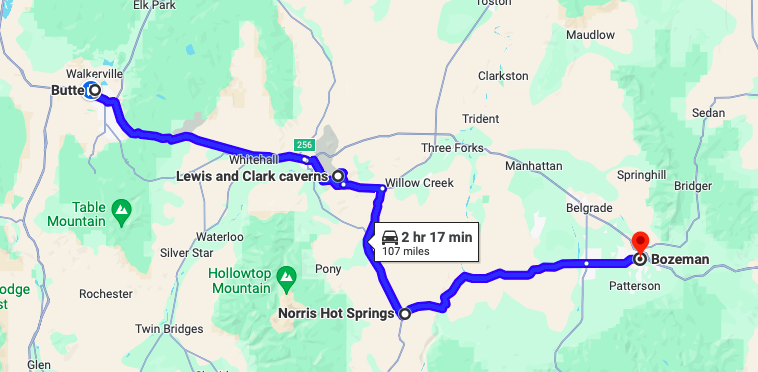
Leave a Reply